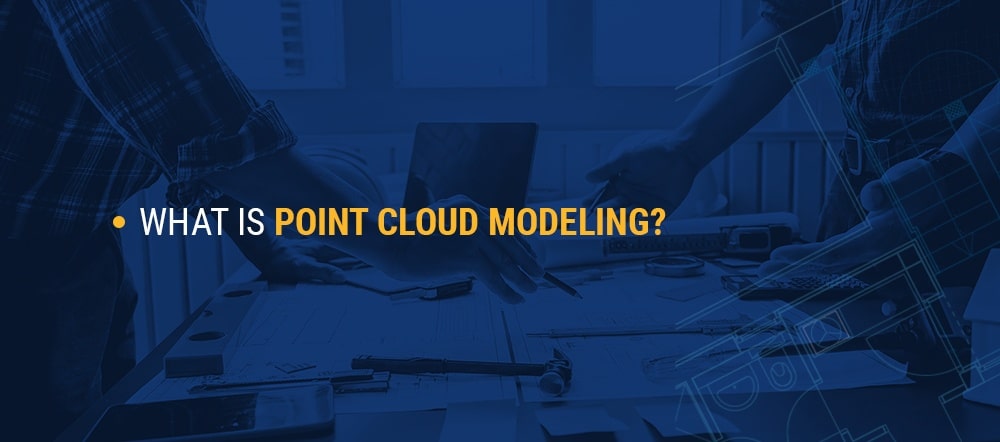New technologies are always disrupting the construction and civil engineering industries. Point cloud modeling has existed for a while, but it’s becoming a major tool for contractors and engineers who seek more ease and efficiency when conducting land surveys. It accomplishes the same work with fewer resources spent — which is what every person wants from their business endeavors. But what exactly is a point cloud, and how does it help with surveying work sites? If you want to learn how to use a point cloud for 3D models, this article can show you how it works — plus what you can gain from it.
Unveiling the Basics of 3D Point Clouds
A point cloud is a collection of many small data points. These points exist within three dimensions, with each one having X, Y and Z coordinates. Each point represents a portion of a surface within a certain area, such as an engineering work site. You can think of these points similarly to pixels within a picture. Together, they create an identifiable 3D structure. And the denser your point cloud is, the more details and terrain properties you’ll see within your image. Creating and utilizing a point cloud puts a world of data within your reach, but you must know what to do with it after you generate it. This question can pose a problem for some surveyors — and others may not know how to create a point cloud to begin with. However, both of these problems have easy solutions. When you outline the goals you want to achieve from using a point cloud, you’ll know how to obtain your data and get the most value from it. You can create point clouds by using two primary methods — photogrammetry and Light Detection and Ranging (LIDAR), which we will discuss in more detail below.
Elevate your Engineering Project with Top-Notch Point Cloud Modeling
Leverage the power of point cloud modeling for your next engineering project with TOPS. We offer services such as point cloud services, mesh conversions, and more to aid your data processing challenges. With us, save more money, and finish tasks efficiently by avoiding costly errors.
The Genesis of Point Cloud Data
How do you create a point cloud when it involves so much detail and so many small points? The answer is typically a laser scanner. Site surveyors can create 3D models from point clouds by using LIDAR lasers. With the laser, you scan a chosen environment — such as a construction site — and the scanner records data points from the surfaces within it. Once you have the complete point cloud, you can import it into a point cloud modeling software solution. At this stage, you can modify the data points for better accuracy. To see the point cloud in a 3D format that resembles your terrain, you’ll need to export the data from your modeling platform and upload it into a computer-aided design (CAD) or building information modeling (BIM) system.
Capturing Reality with Photogrammetry in Point Cloud Surveys
Photogrammetry is a common method for creating point clouds. With this technique, a drone takes numerous pictures of a construction or civil engineering site. Because the drone uses a camera, you’ll likely need to adjust its settings for the site’s environmental conditions to get the best results. Various angles are required to capture a full view of the landscape. Once all the images are captured, you can use a processing platform to overlap the photos. By stitching the images together, you can develop a point cloud, create a 3D mesh and produce a complete 3D model within a CAD or BIM program. The process of filling in the gaps between the data points and creating a mesh is known as surface reconstruction. That’s why it’s essential to get as many data points and images as possible — you’ll have fewer spaces to fill in or reconstruct. In contrast to photogrammetry, remote sensing — which is what LIDAR is categorized as — uses aerial vehicles to study a work site and create data points from it in real-time.
Related Article: Mastering the Art of Photogrammetry Survey Techniques
LIDAR Technology: A Deep Dive into Point Cloud Acquisition
With the help of drone technology, you can use LIDAR to scan an area and record its data points to produce a point cloud. LIDAR uses infrared light laser pulses to measure distances. When these pulses reflect back to the sensor, it measures how long it took for the light to return. These laser scanners can emit up to 100,000 pulses per second, which gives an incredibly detailed view of the area being mapped. Once you’ve created your LIDAR point cloud, it goes through a similar process of being transformed into a mesh and developed into a 3D model. Mounting LIDAR hardware onto a drone allows you to use 3D laser scanning to map any area you choose. Attaching the hardware correctly is essential — incorrect setup can impact the drone’s balance, which affects your data’s accuracy. LIDAR and photogrammetry produce similar levels of accuracy. When choosing which one to use, it’s better to consider factors like how long it takes to set up the equipment and which method will be easier for you to work with.
Point Cloud Application in Modern Site Modeling
What is a point cloud in surveying? Land surveyors use point cloud modeling to create expansive representations of landforms where it would otherwise require tremendous time and effort. Even if your project isn’t huge, using LIDAR drones to collect data increases your efficiency and overall work experience. Civil engineering sites can consist of roads, subways systems, bridges, buildings and more, which can have complex structures. Surveying these locations manually can stretch out a project’s duration and require a bigger budget, but technological advancements like point cloud modeling streamline the process. In general, new technology has significantly impacted civil engineering within the last few years. Additive manufacturing, smart tech and artificial intelligence are just a few examples. Drone technology and point cloud modeling could also become essential elements of the connected job site. Tasks like geolocation, transferring as-built information and remotely monitoring work sites can all benefit from these two technologies. In turn, companies can improve employee productivity and safety and reduce their insurance and liability costs.
Utilizing Point Clouds for Precision in Earthworks
Point cloud modeling techniques use drones, which have become increasingly popular for earthworks and construction projects due to their flexibility and efficiency. They can fill multiple roles within the building process — from the beginning to the end of any project. Mining, surveying and agriculture are among the many industries that have adopted drone technology for process optimization. Here are a few ways that drones have shaped modern earthworks jobs so far:
- Improved progress monitoring: Companies that commission earthworks projects don’t always have the time or resources to send people out to their sites to conduct regular checks. Drones enable them to inspect the progress by taking photos of the site and turning them into an orthomosaic. From there, they can use the orthomosaic to create a digital elevation model (DEM) and compare these daily shots to their final project plans.
- Better worker safety: Manual surveying may require workers to walk up and down steep slopes or through rough terrain, which can prove dangerous if someone falls. If you put a drone in the field instead, you can capture data from afar without the injury risk.
- Quicker cut-and-fill: Some companies use topographic surveys to do cut-and-fill comparisons, which can take days to perform on a large or complex work site. Processing the data adds more time to the schedule — but drones can accomplish data collection at faster speeds. Processing, importing and exporting this information using intuitive software becomes simpler.
Transforming Point Cloud Data into 3D Models
Constructing a 3D model can change in complexity depending on the building or landscape type and its features. Renovations or retrofits that must be done while the area is still in use add another layer of intricacy, but they are not impossible to do with the right tools. Laser scanners and high-tech modeling software solutions ensure that every possible object is identified and distinguished from the next. For landscapes with complicated or richly vegetated terrain, it may be necessary to send a surveyor out to supplement any spots the scanner might miss. When you have your data points and begin the conversion from point cloud to 3D model, you’ll likely have more than one scan to work from. Similar to photogrammetry, you’ll need different angles of the same site to get the full picture. Rendering the data into a 3D mesh organizes the points and sets a foundation that you can use to build a model. Exporting the point cloud creates a file that can be imported into a CAD or BIM system. What are the common point cloud formats? Depending on the software you use, you might see file formats such as:
- PTS: PTS is an open format for 3D point cloud data. Because open formats are maintained by standards organizations, anyone can use them.
- XYZ: XYZ is an archetypal American Standard Code for Information Interchange (ASCII) format. It’s compatible with many programs, but it has no unit standardizations, which can make data transfer more difficult.
- PTX: This is another common format for storing point cloud data, usually from LIDAR scanners. It can only be used on organized clouds — no unordered ones. It’s also an ASCII format.
- E57: This file format is vendor-neutral and compact. It can store point clouds and metadata from 3D imaging systems — like laser scanners. It’s also specified by ASTM International, with documentation in the ASTM E2807 standard. Additionally, it can store properties connected to 3D point cloud data, such as intensity and color.
- LAS: This open format is designed for data obtained from LIDAR scanning, though it can also accommodate other point cloud data records. It combines Global Positioning System (GPS) data, laser pulse range information and inertial measurement units (IMU) to create data that fits on the X, Y and Z axes.
- PLY: Known as the Polygon File Format, this type stores data from 3D scanners. It accommodates properties such as color, texture and transparency. It can contain data from both the point cloud and the 3D mesh.
Whichever file format you decide on, make sure your modeling software can convert your point cloud into one that’s compatible with your chosen CAD or BIM solution.
Advancing Projects with Point Cloud Modeling: The Strategic Advantages
Point clouds aren’t the only way to create 3D models, but they are incredibly beneficial for numerous reasons. Construction managers and civil engineers use 3D models for better machine control, improved accountability with project progress and true-to-life site layouts. Some of the perks of modeling include:
Boosting Efficiency Through Point Cloud Technology
Uploading your point cloud into a photogrammetry platform lets you organize the data without the hassle of triangulating every point on X, Y and Z manually. The software does the work for you, which saves you hours of time you would have otherwise spent manipulating data. With these hours shortened, you can pull together the project details more quickly and begin your work sooner — which also means faster completion time. Data collection is also faster because of the large number of points that can be recorded at once. A drone can sweep an expansive area in much less time than it would take for a surveying team to do the same.
Achieving Precision with Detailed Point Cloud Models
Laser scanning and photogrammetry give quick and accurate results, transforming a living landscape into a detailed 3D model. Ground-based LIDAR can yield results that are accurate within a millimeter scale, while drone-based LIDAR is accurate from 1 to 30 centimeters. Its lasers can penetrate through dense vegetation for a more comprehensive site view. Additionally, LIDAR often incorporates other features like GPS survey technology to ensure each data point comes with accurate information. Photogrammetry, too, uses Real Time Kinetic (RTK) geo-tags to ensure accuracy in recording the landscape’s form.
Cost Savings: The Financial Impact of Point Cloud Modeling
Because of the greater precision involved in site mapping with point clouds, you can plan a more effective budget for your projects. You can avoid going over your financial limit, and you’ll have fewer chances of running into any costly mistakes or unexpected expenses. Laser scanning also eliminates the need for manual surveying, which reduces the cost of hiring additional labor. You’ll save money with these decreased or eliminated expenses, but you’ll also earn more on your projects. Your increased accuracy levels can lead more clients to trust you with completing their assignments, which boosts your reputation and encourages more companies to do business with you.
Partner with a Specialist for Expert Point Cloud Modeling Services
If you’re ready to incorporate point cloud modeling into your next engineering project, work with the experts at Take-off Professionals. We perform point cloud services and mesh conversions to help you process your data. Whether you’re working with a progress takeoff or an as-built, we can work with your information to provide the personalized results you need. Working with a data modeling expert can help you save more money on your projects and finish tasks more efficiently. Conversion and processing require expertise and a fine-tuned eye for detail, which can lead to time-consuming mistakes if done on your own. By enlisting the services of our trained technicians, engineers, and surveyors, you’ll receive results that have been refined by over 20 years of operation. Fill out our form to learn more about how we can help you with your next job, or call us today at 623-323-8441. We do projects big and small, whether your point cloud consists of one construction site or acres of land.