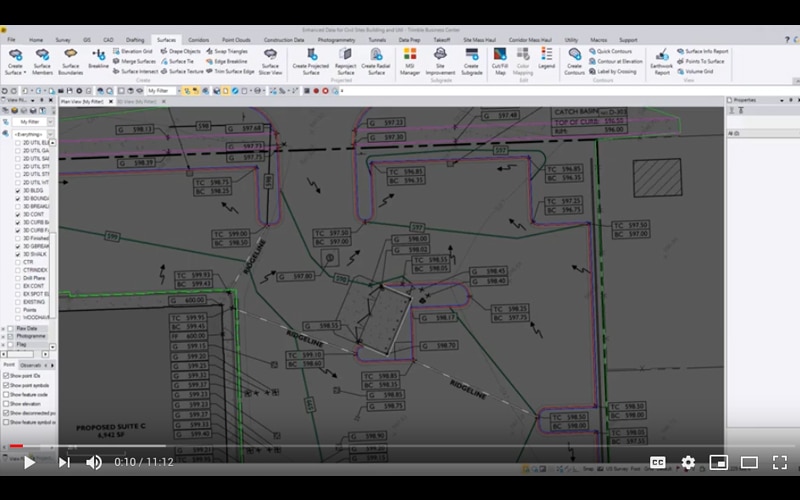A previous article dealt with chasing perfection on civil sites. I would now like to further explain some items that we touched on and others that we use to make a job go smoother.
A “ton of information supplied” approach to creating data for a site takes too much time and confuses a field user that may not be aware of the enhancements you made to their job. Some of our clients use the following ideas at one time or another but not all of them at once. Phasing and machine type need to be considered as well.
There are two important things to consider before deciding to use information above a basic model; the benefit of the data in the field and the cost to produce it. Also confirm the desire and ability of field crews to wisely spend that additional work and money. I can work with two different crews from the same company and get buy in from only one regarding enhanced data. Culture sometimes is not companywide. You need a champion to grab a new idea and leverage it for real success with a new idea.
Begin at the Beginning
We need to establish a point of departure for my ideas. The least you should present to the field is a correct finished surface model showing areas that are going to be worked with a blade. Nothing fancy, but a faithful representation of the intent of the job. I use the word intent with an explanation. It is the intention of all involved to have a good looking well performing site. If the plans don’t reflect it, you are the last line of sanity before something incorrect gets put in the ground.
This basic model is what most companies who do in-house data provide. Office staff are just too fractured to spend too much time on any one job. I know, I’ve been there. When field crews get comfortable with a basic model, they usually want more information to boost productivity.
We will increase data information with a new user of data as their comfort level increases. The real trick is what makes the most impact for boosting productivity.
Enhanced Data Options
I like to produce the most bang for our client’s buck as possible. I will go through these concepts in a video as well. A few minutes of screen time can take the place of hundreds of words.
Linear Features
Lines can be either 2D or 3D. Adding the third dimension may work OK for some data collectors but not machines. A 2D line with a surface reference beneath it seems to do fine in most cases. This saves data prep time. The exception to this will be for a curb alignment in a parking lot. The top of a curb is only 6 inches wide, to the inside of the line the elevation drops quickly to the gutter. We will often provide a top back of curb elevation surface that’s 3 feet wide so the elevation is easy to find.
Layout Items
This broad term represents anything you might usually stake but want to reference at any time.
- Start with a building pad blowup lines and a surface to the extents. We often provide foundation footing trench information. This is usually bottom of footing with vertical steps and varying widths. Pad footing locations and grid layout lines help with larger projects.
- I’ll cover utilities in a separate offering, too much to list here. As a useful improvement to have on a machine or data collector, utilities are high on the list. 2D water, gas, and electric go a long way in helping the field plan their trenching. Sloped pipe utilities are best laid out 3D for improved production. Structures are often a mix of 2D and 3D information, more on that in the video.
Subgrades
I often get into lively conversations regarding subgrades. There are only 2 choices when it comes to cutting a subgrade, provide a surface file or dial down. We usually try to provide just a finished surface file for several reasons:
- Building additional surfaces cost money.
- When you dial down in a machine and offset a subgrade behind the back of curb the machine does a better job than data prep software, let me explain here and in the video. Parking lots have variable cross slopes, often times changing quickly and greatly. A horizontal offset in a machine correctly projects the slope, it is not easy to do this properly in the office.
Many data collectors and machines show the vertical offset on the screen so you know when you are off finished grade. We also like finished surface files because they match the plans, this makes it easier to check grades against the plans without the potential for bad math.
Hardscape
Often times there are a lot more things you are either responsible for or can just help to move things along. When it comes to hardscape items GPS can help with initial ground setup concerning grading. Often times we include layout items that are usually 2D, but beneficial.
- Streetlights: parking lot lights can be laid out early so underground electrical can go in.
- Parking Lots: we provide layout for parking lot striping and special marking. This helps the striping to move along quickly.
- Playground equipment: layout is critical and setting bases and foundations with technology is a real time saver.
Offsites
Turn lanes are often times built during a civil site improvement. When plans were prepared, the topo shows existing pavement elevations. Usually these are not correct as the topo is old or the lane was not shut down and the spots were estimated. Here is how we correct this:
- The contractor will get quality spot elevations at 10 feet along the proposed saw cut line.
- We bring the information into the model.
- Proposed changes are made in the model and sent to the contractor for submittal.
- Approved updates are sent to the field for work.
These ideas will help define the best enhancements for civil sites. We do a lot more, depending on the job. This is a start on your path to feature rich data and increased profits.