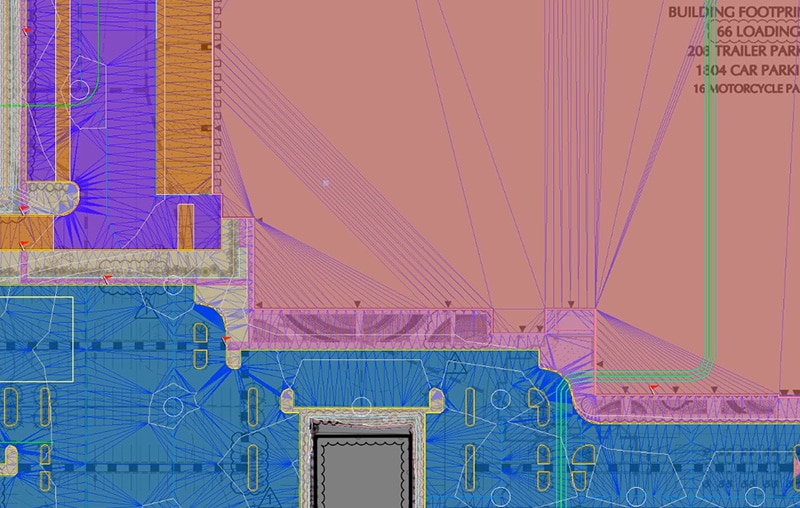Disclaimer: This article does not contain health and safety protocols.
For years we talked about remote jobsite access where we could check a project’s progress by viewing live feeds from cameras and machine sensors. The mining industry has embraced this and my experience in this area will guide my thoughts and recommendations in this offering.
I will go through the COVID-19 workflow and outline some areas that you may want to invest in. These improvements will not be abandoned when the crisis passes but instead become necessary upgrades. When upgrading machines and software there might be components for the machine that need to be purchased. With the machinery improvements, the addition of software is required but not as cost intensive as upgrading machines.
Pre-Job Takeoff
Yes, I am going to mention the need for a good topo which results in a good takeoff. Drone flights can be done safely with results returned to the office. What about a site inspection? You’ll want to get a look at the job and get a feel for it. That is the art of estimating – we leave the good dirt numbers we create using software and look at what it will take to make things happen.
Drone Flight Basics
- Fly with a drone to get nadir imagery for conversion to a point cloud.
- Verify the quality of the data in the field.
- Reconfigure the drone to a gimbaled camera forward and down view. This gives an angle to see elevated items visually and not rely on the point cloud.
- Fly two different patterns.
- Run the “lawnmower strips” but lower and with the camera at the described angle.
- Free fly to get specific areas that may need closer scrutiny. Go all around stands of trees, old buildings, and stockpiles as you would do on a site visit.
- Process the drone point cloud as usual.
- Using the ortho image of the job, make notes regarding the detail flights such as where they started and ended. A dotted line of a special flight will help the user get oriented quicker.
- Rename the special flights and correspond the name to the legend on the map.
- Have someone review the files you submit without explanation. After a few jobs you will be able to present a takeoff topo to the estimator that needs no further explanation.
Bidding
Not to go off into the weeds regarding proposals, but these times have created some special demands. Many of our clients are putting in disclaimers and questions in the bid for further clarification. We have even seen “if/then” line items so the owner knows what to expect if the pre job images could not tell the entire story.
Once the job has been won, it’s time to go to the field. Here are some ideas to consider.
The job trailer may be a thing of the past. Nobody can really go in so all it becomes is storage. Consider a smaller windowless container instead. With site visits being reduced, we need a way to communicate and keep everyone in the loop.
Job Meetings
We have had to make a quick shift from in person meetings to all remote interaction. This brings up a host of new challenges.
File Access
People need to see what is being done. Set up shareable folders online to give the right people access. Here is how this changes what gets shared.
- Limit the ability of users to post files to your collection. Too many people adding documents can make a mess.
- Use a separate folder for input from those outside your work group. Review the added file and keep it there or put it in the main slipstream for others to review and comment.
- Turn off update notices. Doing this at the start will disable sub-folders as well. When something big has changed, let those that will be affected know.
- Get file structure sorted before the project begins. You can waste hours looking for something in a rat’s nest of file trees and sub-folders. Yes, there will be a lot of files. They are usually updating to base versions. There can be a lot of folders with new and old files available to review. Maintain the dates for these folders but keep the structure and hierarchy.
Meeting Basics
Now that we are all virtual, there are some things that must change for things to keep moving smoothly.
- Learn how to use your conferencing platform. Know how to mute, operate your video, and change backgrounds.
- Learn how to get your face to look correct. Take a moment to review your video feed and learn what light looks good.
- When using a cell signal for conferencing, things can get slow and you may miss a lot of dialog. Turn off your video to improve audio reception.
- Have ONE person run the meeting. Weekly meetings should have the same person and agenda; yes it will change but keep the structure consistent.
- The worst thing with remote meetings is everybody talking at once. To get over this, we have used raise hands, chat in a speak request or question, and going around the screen for comment or pass.
- Virtual meetings do not have the same impact of in-person. After every meeting, somebody needs to distribute notes as to who said what and what happened so it can be reviewed and commented on.
- Never have a meeting that could have been an email. How do you avoid this? Send out the item(s) as an email first. If there is too much comment or lack of agreement, then it gets to go to a meeting.
Change Orders
Simple change orders are no longer simple. Usually there is a site meeting, and the problem is hashed out. We have helped clients with this issue and there are steps to take that will help reduce the hassle. Start in the field, then move the information to the office.
Field Work
- Just like with the takeoff, images will be the key to stating your case.
- Drone and ground video with narration done in the office are worth a million words.
- Collect topo data if needed.
- Take a narrated cell phone video to explain the details to the office so the presentation is clear.
Office Work
- With field data in hand, start to build a story that walks through the problem and proposed changes.
- Always propose an answer.
- Go through the data provided by the field and create the story. Bullet the high points to help with the steps of toe issue and a fix.
- Talk to the field people in an online meeting to verify you have the details right.
- Have the field collect any additional information needed to clarify things.
- Now is the time to make the short, clear story for a person who has not been on the site to feel like they are.
- Images and video with narration as well as the text of the narration included as a Word document are key.
- Send the information back to the field and have them review. If it makes sense to them, you are good to go.
- Do not schedule a meeting! Send the data to the parties involved for them to review and if there are too many questions or issues, then go to a meeting.
- Use their questions and concerns to improve your template for subsequent presentations.
- After a few of these, you will be quick and concise.
Summary
Nothing that I have mentioned will die with COVID-19. When we come through this, the ease of performing these ideas that I’ve outlined will continue to live on.
Upgrading machines to generate topo data as well as dirt movement is something worth looking into. I will cover this in a future offering.
Do not be concerned about the software expense and additional training. As you may know, we conduct our business remotely and have been employing these tools for years because we do not live near any of our jobs. From a quick markup of plans on Bluebeam, or a complete presentation with information provided by our client, we make difficult subjects clear.
Start doing this with small items to get your list in order. On larger issues, follow the same playbook and watch how easily and quickly things come together.