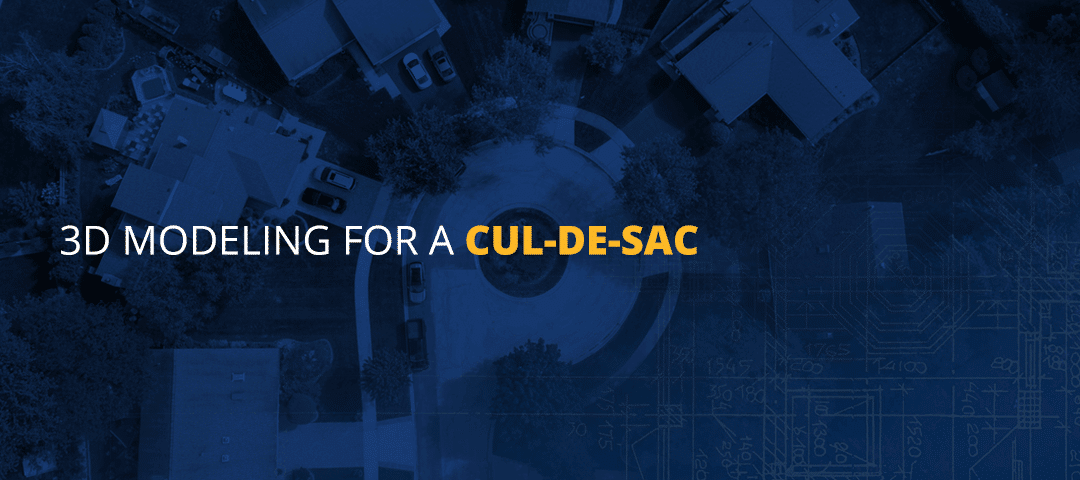American suburbia is practically synonymous with cookie-cutter houses, carefully manicured lawns and winding roads. Another staple of these types of neighborhoods is the cul-de-sac. These road designs have been used in suburban planning for the better part of the last century, increasing in use alongside American car-ownership. While cul-de-sacs are necessary in residential planning, however, they pose significant challenges for those involved in the planning. In particular, designing a 3d model cul-de-sac can be difficult due to the unique geometry involved. For this reason, we’ll cover the basics of cul-de-sacs in city planning, how to draw a cul-de-sac in AutoCAD and how Take-Off Professionals can help simplify the process.
What Is a Cul-De-Sac?
The cul-de-sac has been a common feature of the American suburb since the mid-20th century. This French term translates to “bottom of the sack,” and is used to refer to a dead-end street where the only outlet is the entrance. These suburban road designs are a direct result of the American motor age, purposefully created to allow for more spacious property facades while simultaneously encouraging slower car movements.
Cul-de-sacs were first used in 1928 in New Jersey, but gained popularity in the 1950s as car ownership boomed. The design gained further popularity as engineering studies on residential street safety encouraged more discontinuous street systems like cul-de-sacs. These studies found that such designs reduced the number of motor vehicle accidents compared to grid-based designs, and generally encouraged safer driving practices. Both features proved to be highly desirable for the more family-centered residential neighborhoods.
How Are Cul-De-Sacs Designed?
While it is simple to describe a cul-de-sac as a dead-end street, there is much more that goes into the design. Cul-de-sacs vary in road length but are typically designed with wider-than-normal road widths to allow cars to park along the sides while still allowing residents to enter and exit. These roads may be even wider if driveways are placed along the roadway. The defining feature of the cul-de-sac, however, is the wide, circular termination. This termination is where most of the residential driveways are placed. Cul-de-sac terminations are typically 100 feet or more in diameter, which allows cars to easily maneuver in and out of driveways and service and emergency vehicles to turn around.
Cul-De-Sacs in Neighborhood Planning
Homebuyers desire cul-de-sac-based communities for their safer streets, neighborly environments and lower crime rates since criminals tend to avoid confusing street patterns that make for more difficult getaways. While these features make cul-de-sacs more desirable for residents, planners favor them as well. Here are a few reasons why:
- Reduced infrastructure costs: Cul-de-sac patterns require significantly less road and utility construction compared to grid patterns. Grid patterns require up to 50% more road construction and 25% more water and sewer line construction.
- Improved topographical adaptation: While grid patterns blanket entire regions with invasive infrastructure, discontinuous cul-de-sac patterns can be designed to work around areas that may be more topographically challenging or ecologically important.
- Decreased standards: Because they do not carry through-traffic, city regulations often do not apply in the same way to cul-de-sac-based neighborhoods as they do to grid patterns. As such, planners have less to worry about with regards to street widths, curbs and sidewalks.
These planning advantages make cul-de-sacs beneficial for home-buyers and a useful tool for neighborhood planners as well. For this reason, knowing how to design a cul-de-sac in 3D is a necessity for any construction design professional.
How Are Cul-De-Sacs Modeled?
Cul-de-sacs can be modeled with any AutoCAD software just like any other type of road. Using the data collected from a detailed topographical survey, planners can create a general plan for the roadways and cul-de-sacs. From there, professionals can then combine these plans into a detailed 3d model using AutoCAD software. Models should feature the cul-de-sac road, as well as any lots surrounding the cul-de-sac.
Cul-de-sacs can be modeled in several ways, but four primary features determine the overall shape and size of the cul-de-sac:
- Centerline curve: The centerline of a cul-de-sac is the centerline of the street leading to the termination. This centerline can be curved or straight, dictating the overall shape of the cul-de-sac road. The centerline curve is typically determined by the topography of the area and should be placed in a way that allows plenty of room between the road and any topographical features that will not be altered during construction.
- Terminal radius: The radius of the circular terminal is the distance from the center of the terminal to each side, and determines the overall size of the cul-de-sac’s terminal. For cul-de-sacs, this radius is a minimum of 50 feet, which results in a terminal that is 100 feet wide to allow plenty of room for emergency vehicles. The radius may be wider, especially if the cul-de-sac features a center island.
- Termination placement: The termination of the cul-de-sac is designed to be a circular shape, but this circular feature may be placed in various ways. A symmetrical cul-de-sac is designed with the circular feature placed straight on the end of the centerline, resulting in the traditional match-head shape of a cul-de-sac. Alternatively, a cul-de-sac can be designed with the circular feature offset up to 90 degrees from the end of the centerline, resulting in a terminal that curves to one side.
- Return curves: Placing a circular shape on the end of a rectangular road will result in sharp edges at the meeting points between the two shapes, which is undesirable for road construction. For this reason, the transition from the circular cul-de-sac terminal to the road is graded using return curves.
The above features are essential to know and consider while modeling for cul-de-sac neighborhoods and will come into play during the design process discussed below.
How to Design a Cul-De-Sac
Designing a 3D model cul-de-sac in AutoCAD is the most important step before initiating construction, as it creates a detailed plan to work from that can help streamline construction and minimize costly mistakes. However, cul-de-sacs are more difficult to design than normal roadways. One of the easiest ways to accomplish this model is by starting with a square and rounding off the corners to create a circle. This is a step-by-step guide for how to create a cul-de-sac with a rounded terminal using this method:
- Draw the road: First, create the road section of the cul-de-sac. In AutoCAD, this will appear as parallel lines with no clear termination. Be sure to place the road in a way that goes around topographical features that will remain in the final construction.
- Terminate the road: Draw a straight centerline across the end of the road where the circular terminal will be placed. Keep in mind that the terminal will extend past this endpoint by the termination radius, so allow enough room for the radius extending past this point. Make sure that the length of this centerline matches the diameter of the cul-de-sac, and place it according to the type of cul-de-sac you want to make. If creating a symmetrical cul-de-sac, place the middle of this centerline at the end of the road’s centerline. If creating an asymmetrical cul-de-sac, offset the new centerline as desired.
- Create the terminal base: Using the centerline drawn in the previous step, create a square section of road with a width that matches the diameter of the desired terminal. This should result in a square section of road that approximates the shape and size of the final terminal. At this point, double-check the placement of the road square to make sure that the terminal placement is correct. Symmetrical cul-de-sacs should be placed so that all sides of the terminal are equidistant from the centerline endpoint for the main road, while asymmetrical cul-de-sacs should be offset to one side.
- Create the junction: At this point, the AutoCAD software will detect a junction and should prompt you to create the return curves for the terminal. Enter the desired radius for these return curves — these should be fairly small, but keep in mind that the smaller the radius, the sharper the curve.
- Round out the terminal: At this point, you are ready to change the shape of the terminal to a circle. Use the road tools and select the section of road you have created. Depending on the software you are using, you should have the option to either change the shape all at once or to select each corner and set a radius for a curve. Make the changes according to what your software allows.
- Adjust terminal placement and junctions: From here, you can change the details of the terminal to match your desired plan. This may include moving the terminal from a symmetrical to an asymmetrical placement or vice versa. You can also change the radii of the junctions to create more gradual return curves.
- Add grading: Once the overall shape of the cul-de-sac is complete, you can combine this design with a topographical map or manually change the vertical leveling of the model to match the topography of the construction project.
The above guide represents a basic method for modeling cul-de-sacs in AutoCAD that practically any construction planning professional can use, with some adjustments depending on the specific software. But we have yet to address an important question about modeling for cul-de-sacs — why is it so important to model cul-de-sacs accurately?
Why Model Cul-De-Sacs?
Construction sites used to rely solely on surveyor stakes, heavy-duty equipment and quality operators, but 3D modeling has brought about significant changes in the way residential areas are constructed. 3D models for construction projects create more accurate layouts that precisely show what is needed and can identify potential problems before equipment breaks ground. This careful planning minimizes project costs significantly by reducing errors and maximizing labor efficiency. This is especially important for residential cul-de-sac construction, which is highly affected by construction costs and is significantly inconvenienced by lengthy construction periods.
On top of the cost benefits of implementing 3D models in traditional construction, 3D modeling can be used in implementing 3D model machine control. If you’re not familiar with this concept, machine control uses positioning sensors on equipment to give machine operators real-time feedback during construction. These sensors tell operators how to position buckets and blades as well as target grades, which minimizes error and maximizes construction site efficiencies. When implemented correctly with quality 3D modeling, machine control can help achieve the following:
- Increased machine efficiency: By providing detailed feedback and instructions, machine control helps operators maximize machine efficiency and productivity.
- Decreased operating expenses: Because the equipment is used more efficiently, construction projects require less fuel and maintenance to achieve the same results.
- Minimized materials costs: 3D modeling allows for improved visualization of material usage, meaning that raw materials are used more effectively.
- Reduced surveying costs: Using 3D models and sensors, the equipment provides feedback about grades to operators, reducing the need for ongoing grade checking.
- Lowered labor costs: With more effective sensors, workers get real-time feedback that makes them more efficient, reducing the amount of labor needed for each project.
- Minimized errors: Real-time feedback allows workers to see their progress as they go and catches errors early, reducing the need for reworking areas.
The key to achieving these benefits for cul-de-sac projects, however, is using complete and accurate 3D models. This is why construction companies are increasingly choosing 3D machine control modeling services to help with their neighborhood construction projects. If you’re looking for quality modeling for cul-de-sac projects, Take-Off Professionals can help.
Related Article: The Ultimate Guide to 3D Modeling in Construction
Work With a Data Modeling Expert
At TOPS, our specialty is preparing 3D data models for construction sites of all types. With over two decades of experience providing 3D models for the construction industry and a talented team of engineers and technical staff, we have what it takes to transform your data into what you need to achieve your goals. We produce approximately 1,000 machine control models a year, and our clients can attest to our accurate, timely and detail-focused service. Best of all, TOPS has engineers working in all major U.S. time zones, providing timely service across the nation.
In addition to our high-quality service and staff, TOPS provides a unique platform for our clients to upload all their project files, notes and related documents. With this secure and user-friendly program, our clients can communicate with us effectively while still being able to focus on their core business. It’s all part of our dedication to a hassle-free client experience.
Contact TOPS today to learn more about the benefits of our services and how we can help with your next residential construction project.